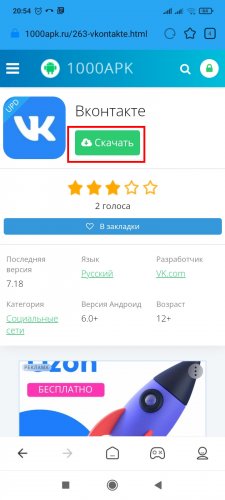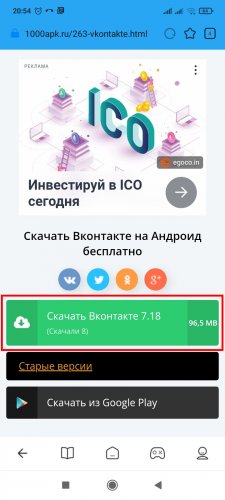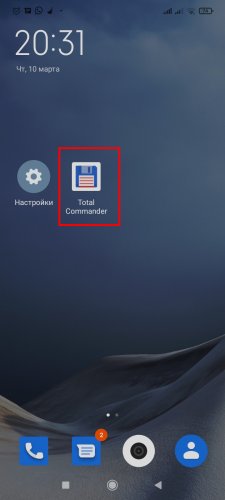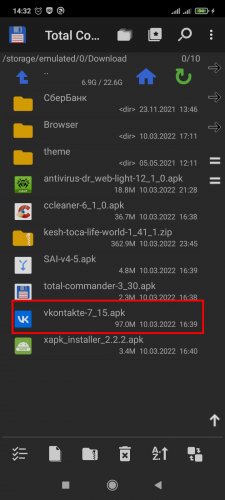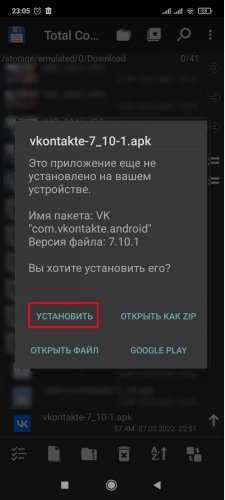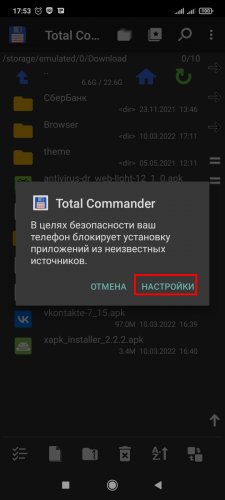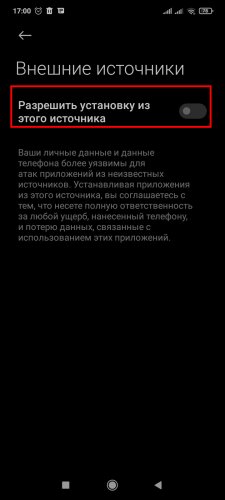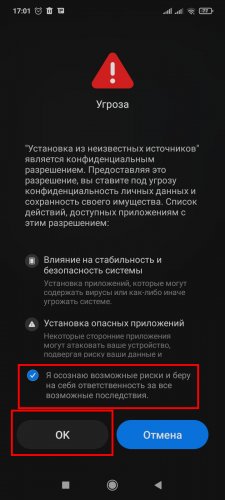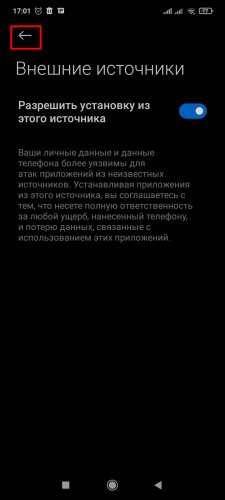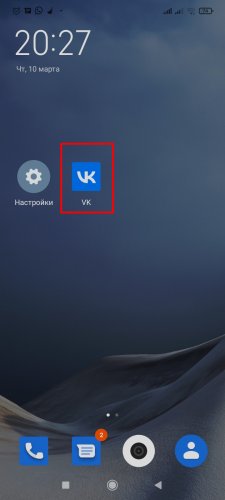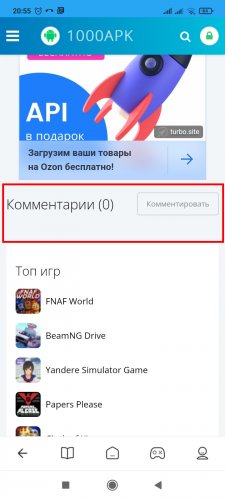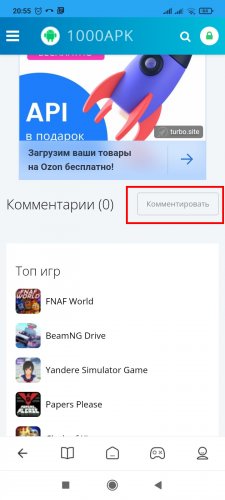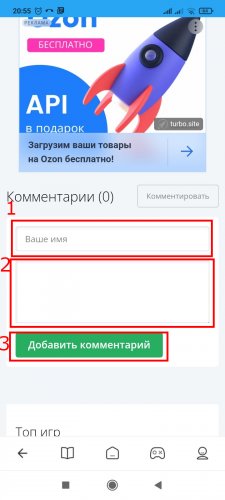Installing/updating the application
Updating and installing the application are performed the same way. You do not need to delete the old version of the program or game in the first case. The application is installed on top of the previous one.
To install the application requires file manager. You can use the program built into the operating system – "Explorer". Another option is to install a third–party application, for example, Total Commander, File Transfer, ES File Explorer. In this instruction we will use Total Commander.
Application installation procedure:
- After finding the required news on the site, click on "Download".
- Select the desired version of the installation file and start the download by clicking on "Download".
- Open Total Commander.
- Go to the folder with the content downloaded from the Internet and select the desired file.
- Click "Install".
- If a window appears prohibiting the installation of applications from unknown sources, click "Settings", otherwise go to step 10 of the instructions.
- Allow installation from this source by moving the slider to the right side.
- When the window "Threat" appears, you should first mark the item "I am aware of the possible risks...". Then press the button "OK".
- Go back to installing the application by clicking on the arrow.
- After the installation is complete, open the application.
If you have problems with the installation, read the instructions "If the application is not installed" and "What to do if the application cache is not installed". If you have difficulties downloading, use the recommendations from the materials "The application and cache on Android are not downloaded" and "The "Download" button does not work.
In rare cases, the problem may persist. Then you should inform the moderator of the site about it. Procedure of actions:
- Go to the page of the application that is not being installed.
- Go down to the comments section.
- Click "Comment".
- Fill in the contact details. In the message window, you should specify: the essence of the problem, the error code (if any), the name and version of the browser and operating system used. Click on "Add comment".