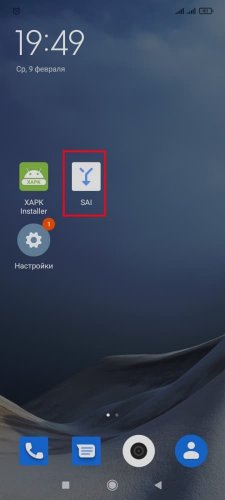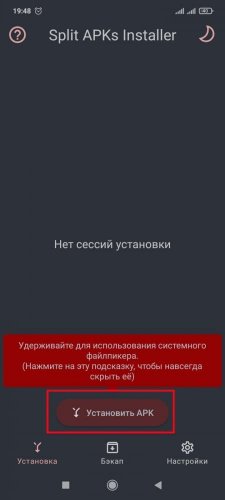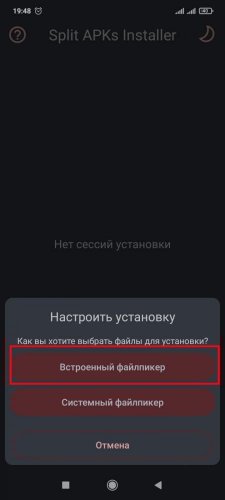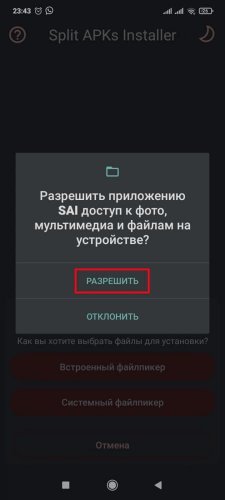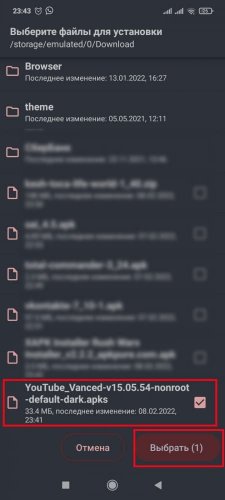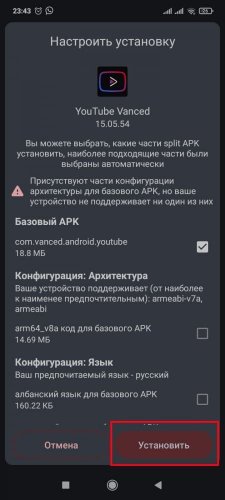Installing APKS files
- Install and open the utility Split APKs Installer.
- On the "" tabInstallation"click on"Install APK".
- Use "Built-in filepicker" to select the desired file.
- When prompted to grant permission to access files, click "Allow".
- Select the APKS file and click "Select".
- Click "Install".