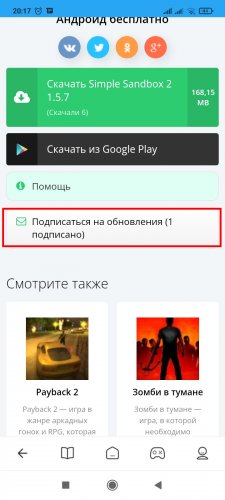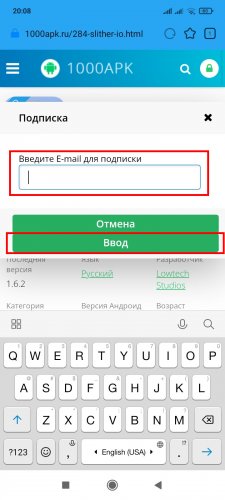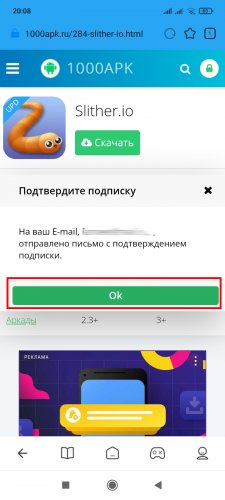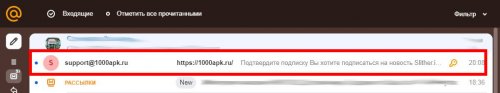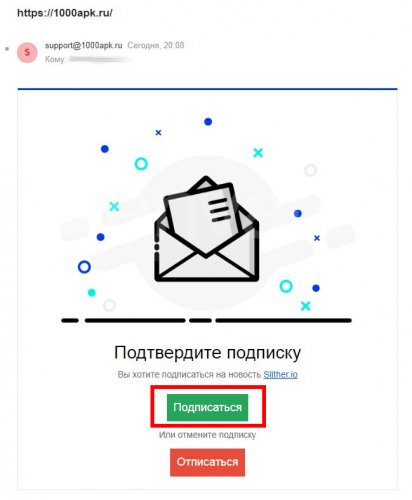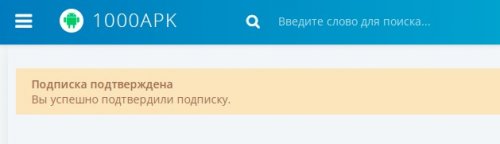Subscribe to app updates
- On the news page with the application, go down to the subscription block and click on the "Subscribe to updates".
- Enter your email and press "Enter".
- In the window that appears, click "OK".
- Go to the mailbox and open the email from 1000apk.ru .
- Press the button "Subscribe".
- Wait for the transition to the site and the notification of subscription confirmation appears.